Users
Estimated reading time:
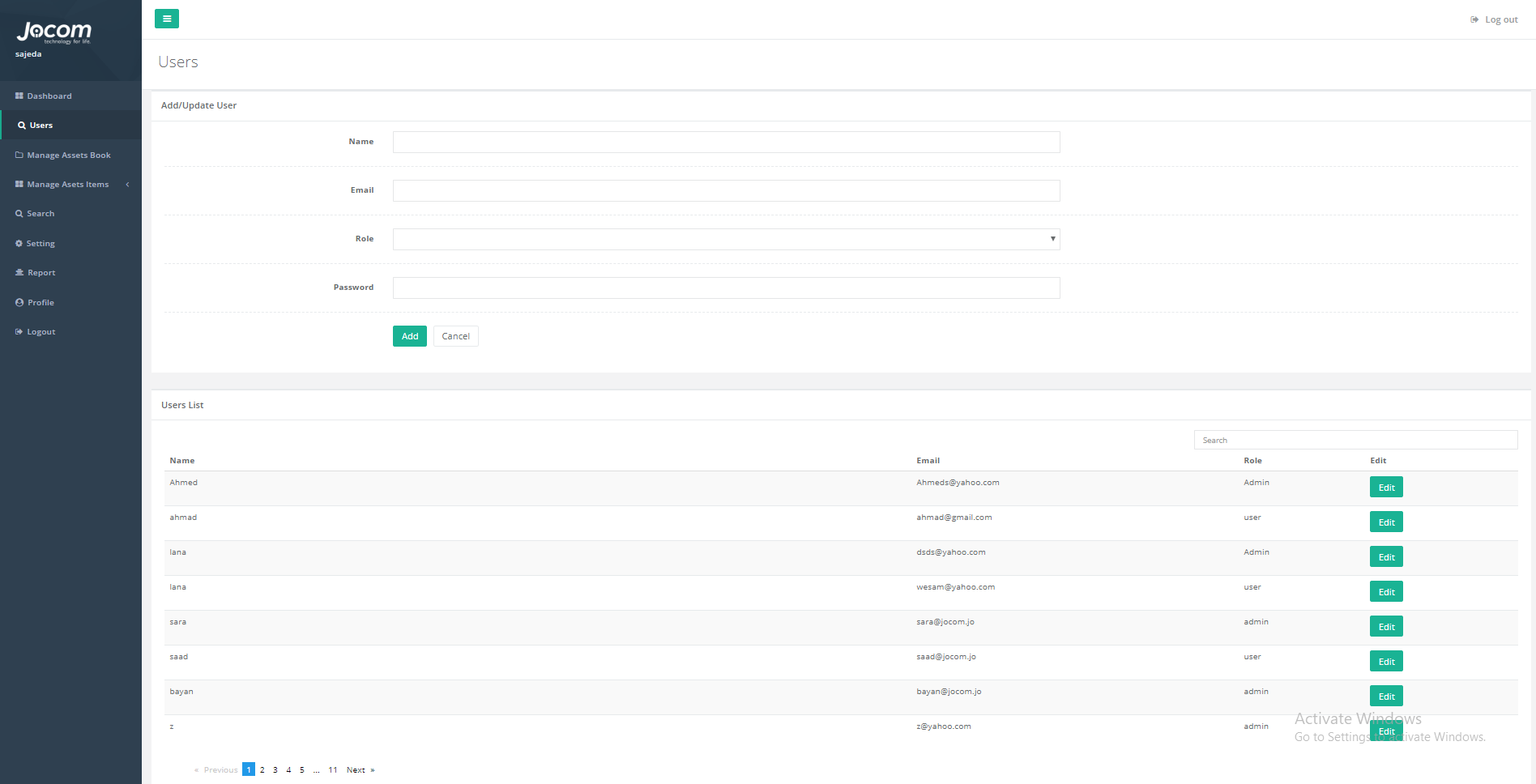
This page allows the admin to manage over the users of the website, where he’ll be able to add, view, and edit on these users, the users page is a very important page in terms of granting permission to the employees to access the website, and to reach for its functionalities.
The user page will contain the followings:
1-Add/Update user section: this section will contain 4 fields and 2 buttons that are used to enter the new user’s information, the fields are the following:
1. Name field: this field is where the admin enters the full name of the new user, or can change the name of the edited user.
2. Email field: this field is where the admin enters the email address of the new user, or can change the email of the edited user.
3. Role drop down list: this list will contain the two main role of the system which are the admin and the user. This option helps with defining each user permission and authorization on the system.
4. Password field: this field is where the admin enters the password of the new user, or can change the password to another in case the user forgot it.
5. Add button: this button is used to confirm on add or editing the user information, after pressing this button a validation process will be applied on the entered information confirm that they matches with our user information criteria.
6. Cancel button: this cancel button is used to cancel the process of adding or editing the user account.
2-Users list view: this list view will contain all the users that has been added before, the users will be displayed in the list with their information, you can edit on these users using the edit button.
