Manage assets
Estimated reading time:
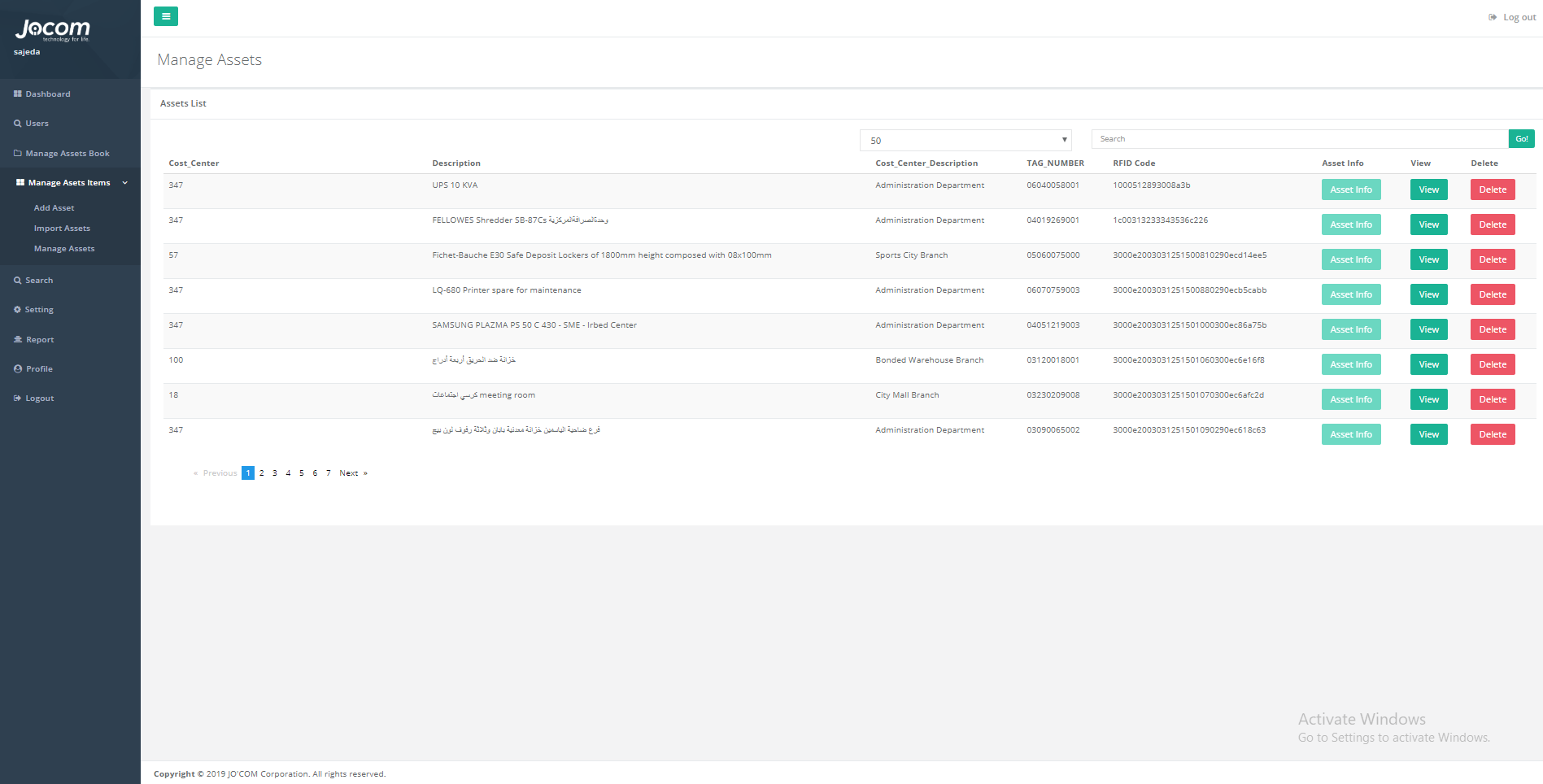
The manage assets page is where the admin views all of the assets information, the assets displayed are
all of the assets that has been added to the database before, the assets will be fetched from the database as requested from the admin, the admin can selected the number of displayed assets using a drop down list that will contain the count of assets to display at a time.
This page will contain the followings:
1. Assets count drop down menu: this drop down menu refers to the number of assets to be fetched from the database at a time, these assets will be displayed in a list view.
2. Search bar: here is where the admin can search through the assets in the database, the search will go through all of the assets book looking for the desired asset item.
3. List view: this list is where the fetched assets are displayed and previewed, the count of the assets displayed will be the same as the number in the drop down menu (At most). This list view will contain a brief assets information and three other buttons which are:
· Asset info button: this button will preview the checking status for the items, both by RFID and barcode.
· View button: this button is to view the full asset information, clicking this button will display another page for the asset information.
· Delete button: the admin uses this button to remove the asset from the database.
