Profile
Estimated reading time:
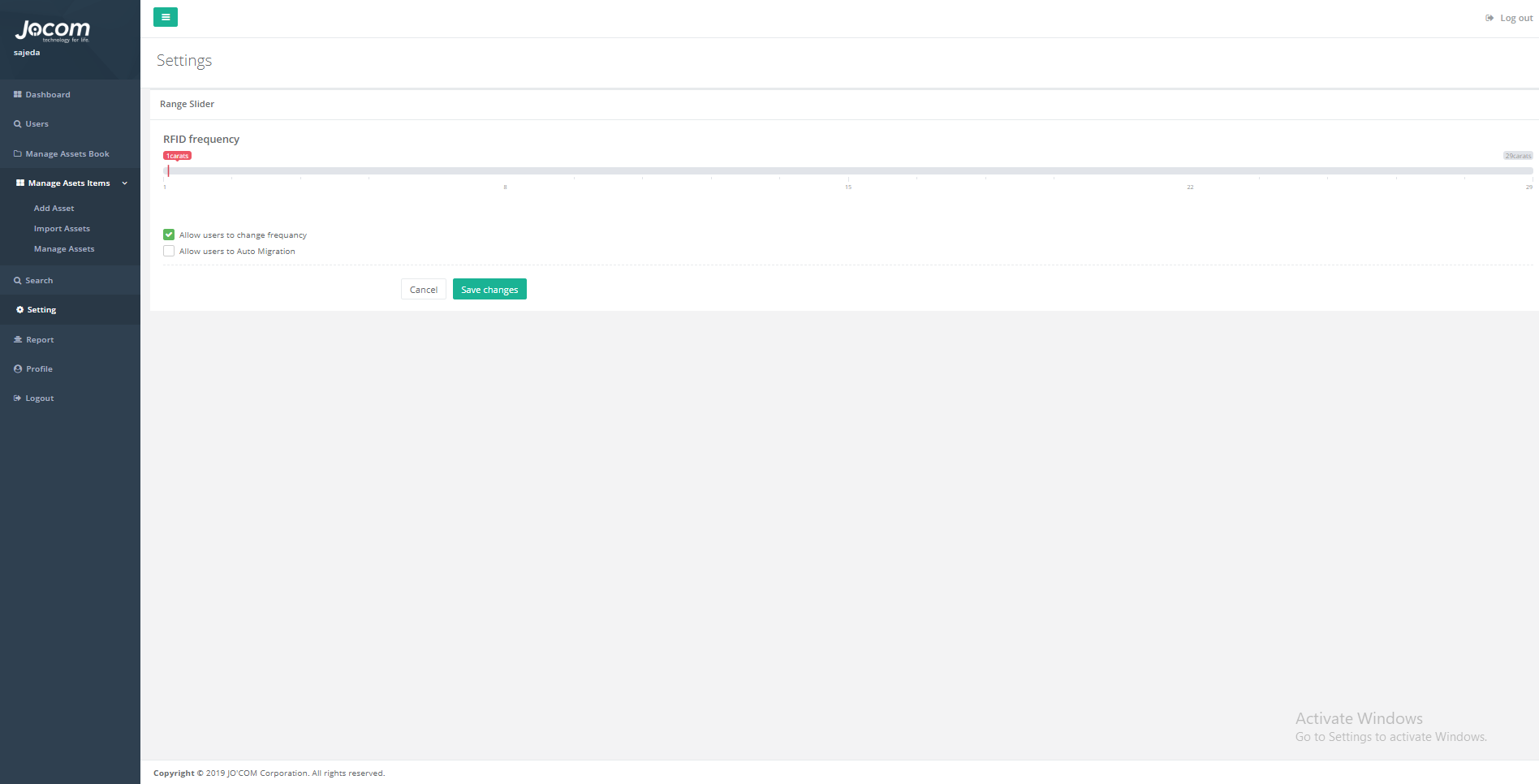
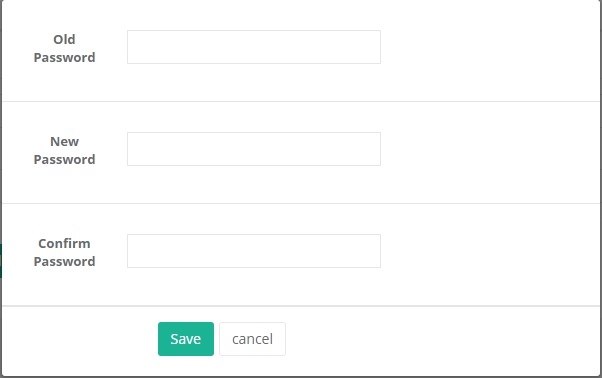
This profile page is to edit on the information of the admin, the information that are editable for the admin are the name, email, and the password.
The profile page will mainly contain the followings:
1. Name field: the admin here can update his name by entering a new name.
2. Email field: the admin can edit the email using this field, the email must be unique and not used by other users before.
3. Change password button: this button will display a pop-up dialog that will contain three fields, one is for the old password, and the other two are for the new password and confirming it, and it will contain two buttons, one is for saving the changes of the password, and the other one is for canceling the stage and closing the pop-up dialog.
