Overview
Features
Hardware
PoS Registration
3 ways to set-up your shop.

Desktop PC & Laptop
Running your shop in your browser on your PC or Laptop is the cheapest and most flexible option. Usb barcode scanners are natively supported. Receipts can be printed on any thermal or inkjet printer compatible with your web browser.
Extra hardware such as weighing scales or ESC/POS printers can be used with the IoT Box.

Tablet (iOS and Android)
Tablets take a lot less space, their touchscreens are a joy to use. And they are light enough to be freely moved around your shop. Or you can put them in a nice stand
and secure them on your front desk.
Of all stands and tablets we recommend the iPad Air 2 and the Heckler Design Windfall Stand .

Industrial Touchscreen
Hard to break and steal, industrial touchscreens are the perfect solution for shops and restaurants with a high volume of staff and customers. Odoo POS on industrial touchscreens is compatible with the same peripherals as Laptops & PCs.
What is the IoT Box?
The cross-platform hardware solution.
The IoT Box is a small device that allows you to use the same industry standard USB POS peripherals on every device (PC, Mac, Linux, iOS, Android ). Not only does it makes the setup easier, it actually lowers your costs.

Barcode Scanners
No IoT Box Required
Odoo POS will work with most USB Barcode Scanners, connected directly on your computer.
Bluetooth barcode scanners and network receipt printers are supported natively.
Of all compatible barcode scanners, we recommend the Honeywell Eclipse product line. They are compatible out of the box with the IoT Box. If you connect them directly to your PC they need to be configured to use your pc keyboard layout.

Weighing Scale
IoT Box Required
The IoT Box enables Odoo POS to integrate with electronic scales. The product weight is read in real-time from the scale to your point of sale.
The IoT Box natively supports the Mettler Toledo Ariva product family.
We can develop new drivers on demand.

Cash Registers
No IoT Box Required
Odoo POS can operate any EPSON compatible cash register. It has to be connected through the receipt printer.
We recommend the
Metapace K-2
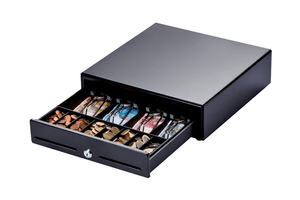
Receipt Printers
No IoT Box Required
Epson ePOS thermal printers such as the EPSON TM-m30.
IoT Box Required
Epson thermal printers such as the EPSON TM-T20II.
We can develop new drivers on demand.
On PC
Odoo POS can print on any web-browser compatible printer. This includes most inkjet, laser and thermal printers, connected by USB or via network. We recommend using the IoT Box for easier setup and faster printing.
